PrintyBooth offers flexible subscription plans that include a 7-day free trial. This guide will walk you through choosing a plan, starting the trial, understanding watermark behavior, and switching to a full subscription.
📍 Where to Manage Subscription #
Navigate to Profile and Subscription in the main menu.
Scroll down to the Subscription section to view your current status.
🆓 Trial Mode #
When you sign up, you have automatically activated a 7-day trial.
During the trial:
- You have access to all features.
- Photos will include a “Trial” watermark.
- No payment is charged during the trial.
To start the trial:
- Select your preferred plan (Monthly, 3-Month, or Yearly).
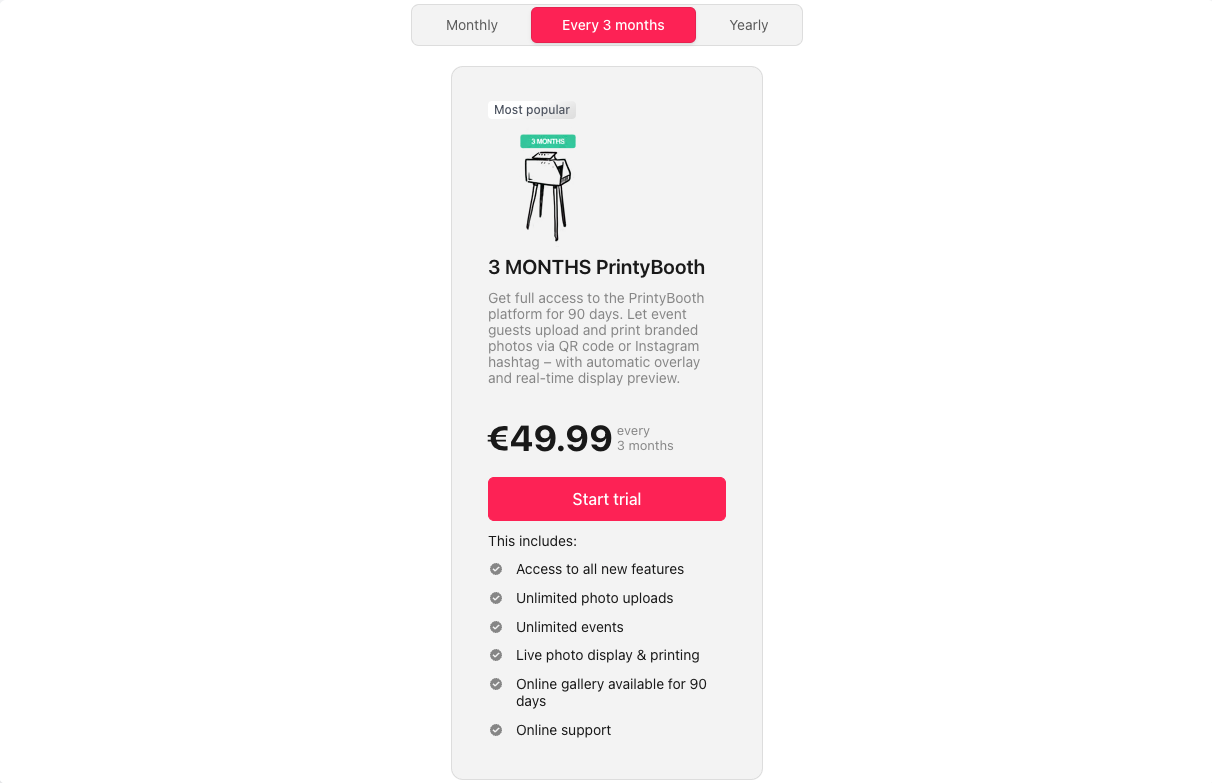
- Click Start trial. You’ll be redirected to PaymentGate
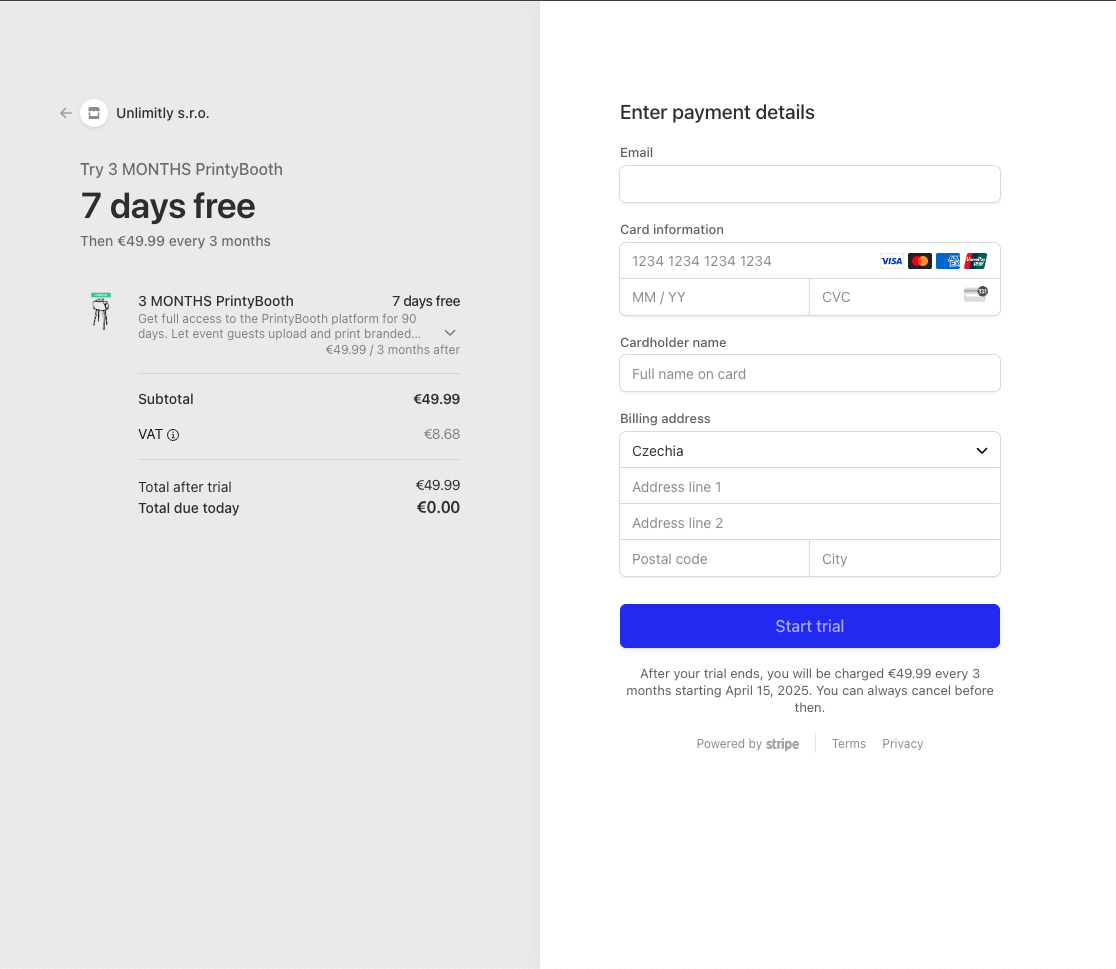
- Fill in your payment details.
- Click Start trial.
- Now You can create Yours first event: Create Event
✅ Converting to Full Subscription #
At any point during your trial, you can switch to full mode:
- Go to Profile and Subscription.
- In the subscription box, click Start my subscription now.
- Payment is processed immediately, and the watermark is removed.
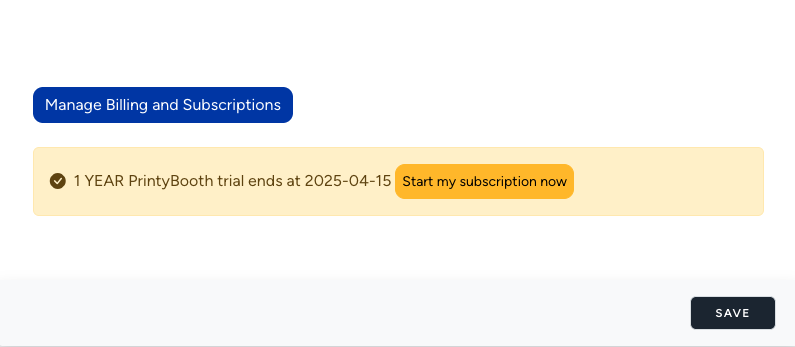
📦 Subscription Plans #
You can choose from 3 billing cycles:
- Monthly
- Every 3 months
- Yearly
Each plan includes:
- Unlimited event creation
- Access to Printybooth WebUI
- Full control over branding and printing
You can manage or cancel your subscription anytime via the Manage Billing and Subscriptions button (Profile and Subscription tab) .